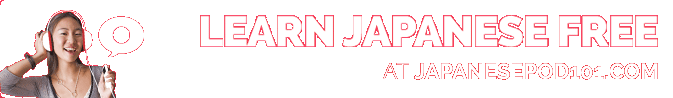Blog / January 2008
-
31 January 2008Strange bug in Internet Explorer
The Review graph disappears for some reason in Internet Explorer 6 & 7. I am looking at the problem. -
30 January 2008Show / hide "Newest & Updated" stories
I've added a simple toggle feature on the "Newest & Updated stories" section in the Study area. Just click anywhere in the titlebar to show or hide the newest stories.
The newest stories will show again when you move to another kanji, that's intended: hiding stories permanently would defeat the purpose of the "newest" stories section; which is to give a chance to the new stories to get votes. The feature is there for when you scroll up and down a lot between shared stories and the edit area.
Last weekend I was a bit burnt out, I didn't work as much as I hoped on Trinity. However I played around with the Google charts api again and tested a simple chart showing the amount of vocabulary flashcard you have added in the past four weeks :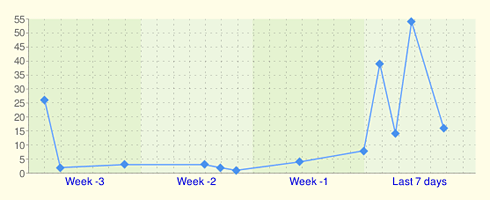
-
18 January 2008Maintenance
In case you're wondering there were a few bouts of downtime and the forum also went down for a minute as I was doing some maintenance on the database, sorry for the trouble. -
11 January 2008Faster page loading (update)
I have activated compression on all the website pages, this should make the pages load a bit faster. Most notable change I think is on the members page, which goes from ~150kb to ~21kb size.
The Study area still uses a lot of data that is not compressed so you won't see a big difference there, I'm working on it (hence "part1" ;)).
UPDATE Did more optimization on the pages, using compression on stylesheets and javascripts, plus setting "expire" header on those files. The typical Study page was ~250kb after a full page refresh, now it is ~80kb. The browser should be able to cache the pages more often. -
7 January 2008Trinity : Kanji Progress and Help system
Something that's important to me in the upcoming Trinity section, is to set a clear target for learning both the chinese and japanese (on and kun) readings for the general-use kanji. Last weekend I finally settled onto a straightforward progress display for the Kanji section of Trinity: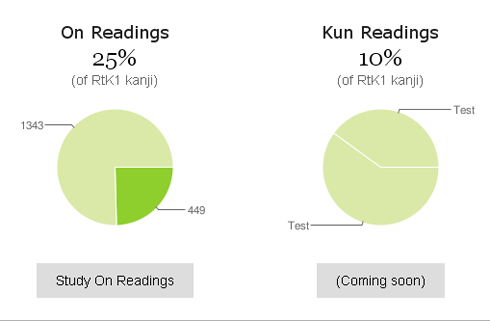
The current targets are of 1908 kanji for the chinese readings. This number corresponds to the subset of kanji from RtK1 for which there is a chinese reading and where the reading actually appears into a word marked as a "priority" entry into the Japanese dictionary EDICT.Having attained this target means you will have learned one common chinese reading for all the RtK1 kanji (which includes the jouyou set, plus some kanji appearing in place and person's names).
The Japanese readings will not be available in the first release of Trinity, but I was very excited this weekend as I have figured how it will work. It will work similarly to the chinese readings, but I thought it would be overwhelming at that point to continue manually choosing an exemplary word for every kanji with a Japanese reading. Instead, there will be a preset list with a Japanese word for each kanji in RtK1 that has a Japanese reading. This list will be based on EDICT, but it's not set in stone. When it comes out, I invite everyone to discuss and propose changes where you think a better example word could have been chosen (this during the "beta" stage).
One interesting way the list will work is that if you happened to add any of the words from the list into your sentences it will count towards your Japanese reading progress (an example word like 食べる - to eat, for example is very common). Thus like the chinese readings, you can "passively" progress by working on sentences and vocab alone, or you can actively work on filling in the gaps and completing the chinese readings and Japanese reading targets!
Something else I wrote this weekend is the help system. It was not a critical feature for the Trinity beta release , but it was fun to do. On every page if you click the help link you can jump to the documentation, but you also get an invitation for a "quick tour" of the page :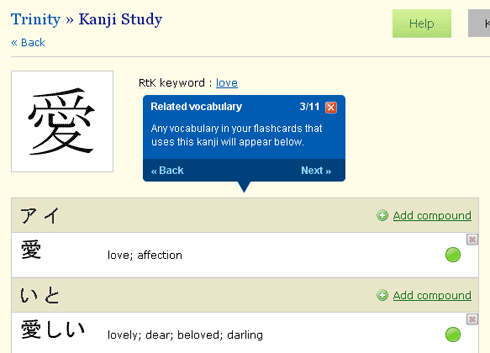
By Month
- Apr 2024 (2)
- Mar 2024 (1)
- Feb 2024 (1)
- Dec 2023 (1)
- Nov 2023 (2)
- Oct 2023 (2)
- Apr 2023 (2)
- Mar 2023 (2)
- Feb 2023 (1)
- Jan 2023 (2)
- Dec 2022 (1)
- Nov 2022 (2)
- Oct 2022 (3)
- Sep 2022 (1)
- May 2022 (4)
- Apr 2022 (1)
- Feb 2022 (2)
- Jan 2022 (2)
- Dec 2021 (4)
- Nov 2021 (2)
- Oct 2021 (2)
- Sep 2021 (2)
- Aug 2021 (1)
- Apr 2021 (2)
- Feb 2021 (3)
- Jan 2021 (3)
- Dec 2020 (1)
- Nov 2020 (1)
- May 2020 (1)
- Apr 2020 (1)
- Jan 2020 (1)
- Oct 2019 (1)
- Sep 2019 (1)
- Aug 2019 (4)
- Jul 2019 (3)
- Jun 2019 (1)
- May 2019 (1)
- Mar 2019 (2)
- Jan 2019 (1)
- Nov 2018 (3)
- Oct 2018 (8)
- Sep 2018 (4)
- Aug 2018 (3)
- Jul 2018 (1)
- Jun 2018 (4)
- May 2018 (1)
- Apr 2018 (1)
- Mar 2018 (1)
- Jan 2018 (1)
- Dec 2017 (6)
- Nov 2017 (4)
- Oct 2017 (4)
- Sep 2017 (5)
- Aug 2017 (5)
- Jun 2017 (3)
- May 2017 (2)
- Apr 2017 (3)
- Mar 2017 (7)
- Feb 2017 (10)
- Jan 2017 (11)
- Dec 2016 (6)
- Nov 2016 (5)
- Oct 2016 (6)
- Sep 2016 (7)
- Aug 2016 (3)
- May 2016 (1)
- Mar 2016 (2)
- Jan 2016 (1)
- Dec 2015 (3)
- Nov 2015 (1)
- Oct 2015 (1)
- Sep 2015 (7)
- Jul 2015 (2)
- Jun 2015 (1)
- May 2015 (5)
- Apr 2015 (4)
- Mar 2015 (5)
- Feb 2015 (4)
- Jan 2015 (5)
- Dec 2014 (4)
- Nov 2014 (3)
- Oct 2014 (2)
- Jun 2014 (1)
- Apr 2014 (2)
- Mar 2014 (4)
- Feb 2014 (3)
- Jan 2014 (4)
- Dec 2013 (2)
- Oct 2013 (1)
- Sep 2013 (1)
- Jun 2013 (4)
- May 2013 (1)
- Mar 2013 (1)
- Jan 2013 (2)
- Oct 2012 (2)
- Aug 2012 (1)
- Jul 2012 (2)
- Jun 2012 (2)
- May 2012 (1)
- Mar 2012 (2)
- May 2011 (1)
- Apr 2011 (4)
- Mar 2011 (3)
- Feb 2011 (2)
- Jan 2011 (2)
- Dec 2010 (8)
- Nov 2010 (8)
- Oct 2010 (3)
- Sep 2010 (3)
- Aug 2010 (1)
- Jul 2010 (2)
- Jun 2010 (5)
- May 2010 (1)
- Apr 2010 (3)
- Mar 2010 (4)
- Feb 2010 (2)
- Jan 2010 (1)
- Dec 2009 (5)
- Nov 2009 (5)
- Oct 2009 (1)
- Aug 2009 (1)
- May 2009 (5)
- Apr 2009 (2)
- Mar 2009 (1)
- Feb 2009 (2)
- Jan 2009 (2)
- Nov 2008 (1)
- Oct 2008 (1)
- Sep 2008 (1)
- May 2008 (2)
- Apr 2008 (1)
- Feb 2008 (6)
- Jan 2008 (5)
- Dec 2007 (6)
- Oct 2007 (1)
- Sep 2007 (2)
- Aug 2007 (3)
- Jun 2007 (1)
- May 2007 (5)
- Apr 2007 (1)
- Mar 2007 (2)
- Feb 2007 (1)
- Jan 2007 (4)
- Dec 2006 (3)
- Aug 2006 (1)
- Jun 2006 (3)
- Apr 2006 (6)
- Mar 2006 (8)
- Feb 2006 (1)
- Jan 2006 (4)
- Nov 2005 (1)
- Oct 2005 (4)
- Sep 2005 (1)
- Aug 2005 (11)