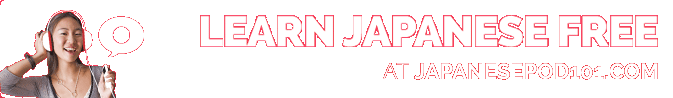Blog / January 2017
-
29 January 2017Today's update
• Restored ability to review distinct due piles (3+, 4+, etc) (click / tap the orange bars in the chart if you want to review well known cards before the recently added ones). #53
• Fix bad link to the detailed flashcard list #50
• Back button on Review Summary after a SRS review goes back to the SRS page, not the home page -
26 January 2017Issues I am aware of
-
25 January 2017The mobile / responsive update is live !
I'm kinda tired but I wanted to update the website because it's taken so long!
There are of course still areas to improve but I hope you'll find the experience MUCH better on your smartphones! No more zoom. There is a mobile optimized navigation pane. The study page layout is much better. The Restudy and Learned flow has been improved. There is a brand new landing page for new visitor, which I hope introduces the website much better. Sign out to see it and let me know what you think!
Please note "Add to Home Screen" is not ready yet, but it is the goal eventually to be able to remove the browser bars so you get an app-like experience.
When I started in November last year, I genuinely expected to be on my merry way just updating CSS and HTML. But soon I realized I had to catch up a LOT on modern Javascript, and the only way to go forward was to learn new tools and techniques. It was all worth it because the website has a new lease of life. I started writing Vue JS components, such as the mobile navigation (reduce the browser window size if you want to see it). The website also now builds with webpack 2 and Babel. Meaning I can finally use modern ES2015 Javascript to write better code.
Compatibility
In terms of compatibility to summarize, most people are on Chrome, Safari and Firefox. All these browsers should have no issue at all. Internet Explorer represents less than 3% of the users, and 96% of these are on IE11 which should be fully supported. IE10 is the minimum target. IE8 and IE9 are not supported, but represent literally 0.012% of the visitors (according to Google Analytics).
In terms of mobile devices, my ideal target is 360px wide in portrait (iPhone 6). Most pages should work down to 320px. I can't realistically optimize for older devices because it's just overwhelming work, but you'll likely find the website usable anyway (and certainly a LOT more usable than before this update =)).
Whew... I need a break
I am going to take a well deserved rest from programming for a few days. I think I might create a social account but I'm not sure... Twitter, Facebook? I am also thinking about writing a more detailed blog post on Medium to highlight the changes. Keep an eye on the news!
Thank you!
Many thanks to everyone who's helped me with testing the mobile site particularly: Carlos, Torben, Toby, Mark, Ernir, Christian, faneca, Ellie. Special thanks to Ellie who contributed an SVG version of the Koohii logo (which should be sharper in low and hi dpi screens).
Feedback and Bug Reports
You can now follow Kanji Koohii development in all its gory details on Github. Have a look at planned NEXT items. For bugs and suggestions create an issue , or post in the Gitter feedback. You can do both with a simple Github account. You can also send me an email of course if you prefer.
Finally we will have HTTPS encryption eventually, I hope before the end of February. I still need to research whether it's worth moving servers or just buy a multi-domain SSL certificate. -
22 January 2017"Not Secure" Thanks Google
Thanks to the powers at Google, sometime very soon you will be notified by Chrome version 56 that the login page is "Not Secure". due to not implementing SSL.
Oh well, I guess it's the kick I needed to finally move to a different web hosting. I will add SSL but it will take some time. I have to figure out which hosting to move to, and then moving the site will be quite a bit of work too.
Update: maybe it's not worth the trouble moving servers. Presumably I could buy multi-domain SSL for 80 USD a year which isn't that bad. And I think the hosting is good overall. The main downtime people would see is simply the daily backups of the database that freezes everything for a minute or so. It's not ideal, but I prefer to ensure regular backups. Developing... -
21 January 2017Mobile visitors please use staging.koohii.com
For smartphone and tablet users I recommend using the development version of the website at staging.koohii.com. It works much better! You can use the same account there.Just keep in mind if something breaks you can always go back to kanji.koohii.com (the "live" version as I call it). Please post feedback and bug reports to Gitter and / or Github issues.
I'm looking forward to finally update the live site within next week! Then I will use feedback and issues to plan next changes.The development is as open as can be right now, you can see upcoming changes labelled NEXT on the issues list. (Note "NEXT" means next update, when they are cleared I will select another batch of next items and so on.). -
20 January 2017Redesigning the Shared Stories for usability
I'm redesigning the Shared Stories list. See kanji-koohii/feedback on Gitter where I will post work in progress designs like that from time to time. Input very much welcome. -
17 January 2017On the bleeding edge
Would you like to test the latest version of the website? The upcoming update is a significant update which improves the mobile experience a lot, as well as benefit desktop users too. For example the Restudy workflow has been improved, the design in general is cleaner and simpler, etc.
To join in: (step 1) sign up on Github so you can post or comment on issues (bugs / features) (step 2) login the kanji-koohii/feedback room on Gitter with the same login you've just made for GIthub (so you only need one account for both). (step 3, optional) install the Gitter app on Android or iOS then you can follow updates easily from your phone or tablet.
I'd like to get more users on Gitter who have a mobile device. I will post changes there, and from time to time ask to test a page, and report if it displays correctly, or if it's convenient to use on a smartphone, etc. -
16 January 2017What app to use for feedback with users?
I just posted a question on the forum: Do you know a good chat app that would help me collect feedback as well as let me announce changes to the site for quick iterations? Let me know in this thread. -
16 January 2017'member when the bar chart was all isometric?
Are you knowledgable about CSS, SVG and Javascript? 'member this codepen I posted some time ago demonstrating the Leitner bar chart with VueJS ? Well meolox is sad to see the isometric bars go, and I certainly am too!
Update: thanks to faneca the "3D" Leitner bar chart lives on! It was originally made in SVG and lost in translation as I had to find solutions for mobile. Now it's back with some CSS. Plus, it can have a nice depth effect too on a smaller screen. See this picture and this CodePen, and 3D Leitner Boxes issue on Github! -
15 January 2017Mobile / Responsive Update feedback moving to Github!
I am in the process of moving feedback (issues and suggestions) to Github! This will make it easier for anybody who wants to be involved to discuss changes, as well as keep track of things I'm working on.
If you are motivated to review the mobile / responsive update just look for fabd on Github and you will find the Kanji Koohii project there as as well as the link to the "bleeding edge" version of the site in the README =)
I am currently moving feedback to the "Issue" system on Github. So if you'd like to provide feedback now you just need a Github account, and then you can simply follow updates by "watching" the repository, as well as keep track of issues you posted yourself or subscribe to.
Feedback so far is pretty positive and I am hearing that it works already quite well on smartphone for daily use. I find also that in many ways optimizing for smaller screens helped me to simplify areas of the site as well as refresh the design overall. -
13 January 2017Japanese Podcast and Streaming Audio Thread
Thanks to gaiaslastlaugh's efforts one of the most visited threads on the Koohii Forum is now updated! The (New, Not-At-All-Outdated) Japanese Podcast and Streaming Audio Thread.
By Month
- Apr 2024 (2)
- Mar 2024 (1)
- Feb 2024 (1)
- Dec 2023 (1)
- Nov 2023 (2)
- Oct 2023 (2)
- Apr 2023 (2)
- Mar 2023 (2)
- Feb 2023 (1)
- Jan 2023 (2)
- Dec 2022 (1)
- Nov 2022 (2)
- Oct 2022 (3)
- Sep 2022 (1)
- May 2022 (4)
- Apr 2022 (1)
- Feb 2022 (2)
- Jan 2022 (2)
- Dec 2021 (4)
- Nov 2021 (2)
- Oct 2021 (2)
- Sep 2021 (2)
- Aug 2021 (1)
- Apr 2021 (2)
- Feb 2021 (3)
- Jan 2021 (3)
- Dec 2020 (1)
- Nov 2020 (1)
- May 2020 (1)
- Apr 2020 (1)
- Jan 2020 (1)
- Oct 2019 (1)
- Sep 2019 (1)
- Aug 2019 (4)
- Jul 2019 (3)
- Jun 2019 (1)
- May 2019 (1)
- Mar 2019 (2)
- Jan 2019 (1)
- Nov 2018 (3)
- Oct 2018 (8)
- Sep 2018 (4)
- Aug 2018 (3)
- Jul 2018 (1)
- Jun 2018 (4)
- May 2018 (1)
- Apr 2018 (1)
- Mar 2018 (1)
- Jan 2018 (1)
- Dec 2017 (6)
- Nov 2017 (4)
- Oct 2017 (4)
- Sep 2017 (5)
- Aug 2017 (5)
- Jun 2017 (3)
- May 2017 (2)
- Apr 2017 (3)
- Mar 2017 (7)
- Feb 2017 (10)
- Jan 2017 (11)
- Dec 2016 (6)
- Nov 2016 (5)
- Oct 2016 (6)
- Sep 2016 (7)
- Aug 2016 (3)
- May 2016 (1)
- Mar 2016 (2)
- Jan 2016 (1)
- Dec 2015 (3)
- Nov 2015 (1)
- Oct 2015 (1)
- Sep 2015 (7)
- Jul 2015 (2)
- Jun 2015 (1)
- May 2015 (5)
- Apr 2015 (4)
- Mar 2015 (5)
- Feb 2015 (4)
- Jan 2015 (5)
- Dec 2014 (4)
- Nov 2014 (3)
- Oct 2014 (2)
- Jun 2014 (1)
- Apr 2014 (2)
- Mar 2014 (4)
- Feb 2014 (3)
- Jan 2014 (4)
- Dec 2013 (2)
- Oct 2013 (1)
- Sep 2013 (1)
- Jun 2013 (4)
- May 2013 (1)
- Mar 2013 (1)
- Jan 2013 (2)
- Oct 2012 (2)
- Aug 2012 (1)
- Jul 2012 (2)
- Jun 2012 (2)
- May 2012 (1)
- Mar 2012 (2)
- May 2011 (1)
- Apr 2011 (4)
- Mar 2011 (3)
- Feb 2011 (2)
- Jan 2011 (2)
- Dec 2010 (8)
- Nov 2010 (8)
- Oct 2010 (3)
- Sep 2010 (3)
- Aug 2010 (1)
- Jul 2010 (2)
- Jun 2010 (5)
- May 2010 (1)
- Apr 2010 (3)
- Mar 2010 (4)
- Feb 2010 (2)
- Jan 2010 (1)
- Dec 2009 (5)
- Nov 2009 (5)
- Oct 2009 (1)
- Aug 2009 (1)
- May 2009 (5)
- Apr 2009 (2)
- Mar 2009 (1)
- Feb 2009 (2)
- Jan 2009 (2)
- Nov 2008 (1)
- Oct 2008 (1)
- Sep 2008 (1)
- May 2008 (2)
- Apr 2008 (1)
- Feb 2008 (6)
- Jan 2008 (5)
- Dec 2007 (6)
- Oct 2007 (1)
- Sep 2007 (2)
- Aug 2007 (3)
- Jun 2007 (1)
- May 2007 (5)
- Apr 2007 (1)
- Mar 2007 (2)
- Feb 2007 (1)
- Jan 2007 (4)
- Dec 2006 (3)
- Aug 2006 (1)
- Jun 2006 (3)
- Apr 2006 (6)
- Mar 2006 (8)
- Feb 2006 (1)
- Jan 2006 (4)
- Nov 2005 (1)
- Oct 2005 (4)
- Sep 2005 (1)
- Aug 2005 (11)