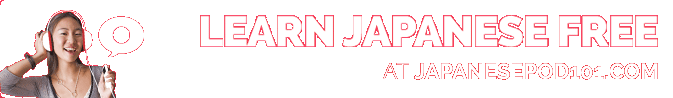Blog / May 2007
-
27 May 2007Today's update & kanji practice pages
You've probably noticed already, I added links above the "quick summary" buttons on this page (when you are logged in), so you can go directly to a review session of all expired flashcards (the orange link), or to the first failed flashcard in the Study area (whereas the Study button now takes you to the default page where you can read the quick introduction).Kanji Practice Pages
Schmuel Fomberg wrote to me about a program he's made for generating practice pages and self-test pages for the Remembering the Kanji book.
You can use his program to print pages with keywords from RtK with spaces for writing the corresponding kanji. Schmuel is also looking for some feedback. -
20 May 2007Study area: Kanji in search bar
In the Study area, you can now see the kanji in the search field's drop-down list. This should save some time when you are looking for a particular kanji but don't remember the exact keyword.
Please post any comments or problems to the Search Bar - Kanji Preview topic over at the forums, thanks.
-
15 May 2007Update to the grid and a fix for Opera
For users of Mac + Firefox browser : I've updated the grid display on the flashcard review page, so that the kanji should now line up correctly with the grid. It may still be slightly off, I don't have easy access to a Mac for testing, so please bear with me.
As a side-bonus I finally fixed a problem of font selection in the Opera browser. It will now display the kanji with the "Mincho" font, instead of the blocky "Gothic" font.The "Gothic" font is meant for readability at small font sizes, but doesn't look good at large sizes.
The "Mincho" font is the one with variable-width strokes, it looks more natural, with the end of strokes tapered. This font is difficult to read at small sizes on a computer monitor, but is much better for the flashcards, since you can tell where strokes begin and where they end.
-
12 May 2007Grid displayed under the kanji during reviews
You can now get a grid displayed under the kanji to help you draw the character with the right balance and proportions. Click this small icon during a Review to toggle the grid on and off.
during a Review to toggle the grid on and off.To get the most of it, you might want to use a bisected grid paper like this.
Even if you don't use grid paper, you might like the larger kanji display.
Thanks to member dingomick for the suggestion.
-
7 May 2007Tokyo RtK meetup & website update
Here it is at last!
The third RtK meetup took place in Tokyo on April 21st. Thanks to everyone who attended. It was great to meet you all! I wish we'd had more time to talk but I guess the weather was too good to allow us to sit around a table.
Head over to the forums for a quick sum up of the afternoon from Andy and Scott.
From left to right we have members: Fabrice (yours truly), Mario (woelpad), Chris (Katsuo), Scott (scooterinjapan), Christoph (christoph), Andy (synewave) and Bryan (brose).
Special thanks to Mario, Scott and Jeffrey (who is not on the photo), with whom I've stayed during the later part of my holidays in Japan, from April 21 to April 28! Also thanks to Andy who offered to lodge me as well.
I hope to put up a gallery of photos from my trip in Japan, probably link to it from the About page... but this might take a while.
In the meantime I took a handful of photos that afternoon in Ueno park, which I'll upload to a flickr account. Including a quizz, and a monkey! ^_^ Stay tuned!
Today's update
After more consideration, and listening to your comments on the forum, I decided to switch over the method for adding new flashcards. I also finally added an option to delete flashcards. Both options take a frame number from the book, rather than the number of cards to add or delete.
By Month
- Apr 2024 (2)
- Mar 2024 (1)
- Feb 2024 (1)
- Dec 2023 (1)
- Nov 2023 (2)
- Oct 2023 (2)
- Apr 2023 (2)
- Mar 2023 (2)
- Feb 2023 (1)
- Jan 2023 (2)
- Dec 2022 (1)
- Nov 2022 (2)
- Oct 2022 (3)
- Sep 2022 (1)
- May 2022 (4)
- Apr 2022 (1)
- Feb 2022 (2)
- Jan 2022 (2)
- Dec 2021 (4)
- Nov 2021 (2)
- Oct 2021 (2)
- Sep 2021 (2)
- Aug 2021 (1)
- Apr 2021 (2)
- Feb 2021 (3)
- Jan 2021 (3)
- Dec 2020 (1)
- Nov 2020 (1)
- May 2020 (1)
- Apr 2020 (1)
- Jan 2020 (1)
- Oct 2019 (1)
- Sep 2019 (1)
- Aug 2019 (4)
- Jul 2019 (3)
- Jun 2019 (1)
- May 2019 (1)
- Mar 2019 (2)
- Jan 2019 (1)
- Nov 2018 (3)
- Oct 2018 (8)
- Sep 2018 (4)
- Aug 2018 (3)
- Jul 2018 (1)
- Jun 2018 (4)
- May 2018 (1)
- Apr 2018 (1)
- Mar 2018 (1)
- Jan 2018 (1)
- Dec 2017 (6)
- Nov 2017 (4)
- Oct 2017 (4)
- Sep 2017 (5)
- Aug 2017 (5)
- Jun 2017 (3)
- May 2017 (2)
- Apr 2017 (3)
- Mar 2017 (7)
- Feb 2017 (10)
- Jan 2017 (11)
- Dec 2016 (6)
- Nov 2016 (5)
- Oct 2016 (6)
- Sep 2016 (7)
- Aug 2016 (3)
- May 2016 (1)
- Mar 2016 (2)
- Jan 2016 (1)
- Dec 2015 (3)
- Nov 2015 (1)
- Oct 2015 (1)
- Sep 2015 (7)
- Jul 2015 (2)
- Jun 2015 (1)
- May 2015 (5)
- Apr 2015 (4)
- Mar 2015 (5)
- Feb 2015 (4)
- Jan 2015 (5)
- Dec 2014 (4)
- Nov 2014 (3)
- Oct 2014 (2)
- Jun 2014 (1)
- Apr 2014 (2)
- Mar 2014 (4)
- Feb 2014 (3)
- Jan 2014 (4)
- Dec 2013 (2)
- Oct 2013 (1)
- Sep 2013 (1)
- Jun 2013 (4)
- May 2013 (1)
- Mar 2013 (1)
- Jan 2013 (2)
- Oct 2012 (2)
- Aug 2012 (1)
- Jul 2012 (2)
- Jun 2012 (2)
- May 2012 (1)
- Mar 2012 (2)
- May 2011 (1)
- Apr 2011 (4)
- Mar 2011 (3)
- Feb 2011 (2)
- Jan 2011 (2)
- Dec 2010 (8)
- Nov 2010 (8)
- Oct 2010 (3)
- Sep 2010 (3)
- Aug 2010 (1)
- Jul 2010 (2)
- Jun 2010 (5)
- May 2010 (1)
- Apr 2010 (3)
- Mar 2010 (4)
- Feb 2010 (2)
- Jan 2010 (1)
- Dec 2009 (5)
- Nov 2009 (5)
- Oct 2009 (1)
- Aug 2009 (1)
- May 2009 (5)
- Apr 2009 (2)
- Mar 2009 (1)
- Feb 2009 (2)
- Jan 2009 (2)
- Nov 2008 (1)
- Oct 2008 (1)
- Sep 2008 (1)
- May 2008 (2)
- Apr 2008 (1)
- Feb 2008 (6)
- Jan 2008 (5)
- Dec 2007 (6)
- Oct 2007 (1)
- Sep 2007 (2)
- Aug 2007 (3)
- Jun 2007 (1)
- May 2007 (5)
- Apr 2007 (1)
- Mar 2007 (2)
- Feb 2007 (1)
- Jan 2007 (4)
- Dec 2006 (3)
- Aug 2006 (1)
- Jun 2006 (3)
- Apr 2006 (6)
- Mar 2006 (8)
- Feb 2006 (1)
- Jan 2006 (4)
- Nov 2005 (1)
- Oct 2005 (4)
- Sep 2005 (1)
- Aug 2005 (11)