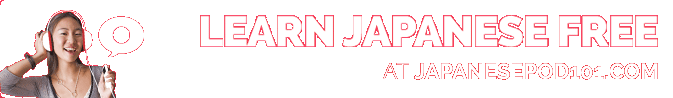Blog / February 2014
-
20 February 2014Sorry about the down time
I'm sorry about the down time today. It appears that a high load of requests to the Study pages forced our web host to take down the site in order to protect other websites on the same server (which incidentally includes our very own Reviewing the Hanzi , which itself was not affected).
In order to address this quickly I have implemented "throttling" on the Study pages. Practically speaking if you try to browse between Study pages too fast (within 1-2 seconds), you may see an error message. Wait for a couple seconds before reloading.
I understand it can be a little annoying but due to the nature of the Study pages I think it should be bearable. If you frequently use the Previous / Next buttons to browse between the kanji, try to wait a second between clicks, or directly search for a kanji rather than click five times forward/backwards.
I will do what I can to try and implement a smarter way of throttling the pages and detecting abusive users and scripts, and am considering banning accounts in the future who are scraping the Study pages stories and reducing the response times and quality of the website for everyone else.
-
19 February 2014Small usability update
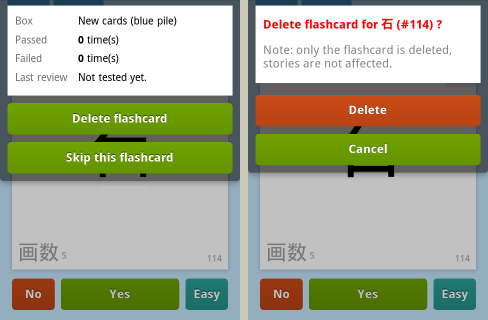
- Replaced the old glossy looking buttons with the new ones used in the Review page. The Edit Flashcard dialog now looks nicer and the buttons should be more comfortable to use on a touch device.
- Added a confirmation step to the Delete option of the flashcard menu. This works on the Review and Study pages. Thanks to Cameron for the suggestion.
-
3 February 2014Minor fixes and... line breaks!
Today's update involves a couple small fixes and a change to the Story edition feature.
- Line breaks are now used when displaying your own stories (mnemonics) in the Study pages as well as the Flashcard Review "Edit Story" dialog (thanks to jmignot for the reminder).
- Fixed issue with Flip Card keyboard shortcut (Spacebar and F) after using the Flashcard Menu dialog (thanks timaki).
- Removed the fade-in effect when moving between flashcards. The intention was to add more visual cue but until I can do a better effect, I agree it can feel a bit slower. This should feel more snappy on mobile too.
However in the personal story area, I understand users want to add more information, such as example words, and misc. notes of personal interest. This is the reason why line breaks are displayed in personal, but not shared stories.
In other news, additional feedback for the mobile flashcard reviews is still very much helpful. Let me know what device you use, and whether or not it is comfortable to use.
By Month
- Mar 2025 (1)
- Nov 2024 (1)
- Sep 2024 (1)
- Jun 2024 (2)
- May 2024 (4)
- Apr 2024 (3)
- Mar 2024 (1)
- Feb 2024 (1)
- Dec 2023 (1)
- Nov 2023 (2)
- Oct 2023 (2)
- Apr 2023 (2)
- Mar 2023 (2)
- Feb 2023 (1)
- Jan 2023 (2)
- Dec 2022 (1)
- Nov 2022 (2)
- Oct 2022 (3)
- Sep 2022 (1)
- May 2022 (4)
- Apr 2022 (1)
- Feb 2022 (2)
- Jan 2022 (2)
- Dec 2021 (4)
- Nov 2021 (2)
- Oct 2021 (2)
- Sep 2021 (2)
- Aug 2021 (1)
- Apr 2021 (2)
- Feb 2021 (3)
- Jan 2021 (3)
- Dec 2020 (1)
- Nov 2020 (1)
- May 2020 (1)
- Apr 2020 (1)
- Jan 2020 (1)
- Oct 2019 (1)
- Sep 2019 (1)
- Aug 2019 (4)
- Jul 2019 (3)
- Jun 2019 (1)
- May 2019 (1)
- Mar 2019 (2)
- Jan 2019 (1)
- Nov 2018 (3)
- Oct 2018 (8)
- Sep 2018 (4)
- Aug 2018 (3)
- Jul 2018 (1)
- Jun 2018 (4)
- May 2018 (1)
- Apr 2018 (1)
- Mar 2018 (1)
- Jan 2018 (1)
- Dec 2017 (6)
- Nov 2017 (4)
- Oct 2017 (4)
- Sep 2017 (5)
- Aug 2017 (5)
- Jun 2017 (3)
- May 2017 (2)
- Apr 2017 (3)
- Mar 2017 (7)
- Feb 2017 (10)
- Jan 2017 (11)
- Dec 2016 (6)
- Nov 2016 (5)
- Oct 2016 (6)
- Sep 2016 (7)
- Aug 2016 (3)
- May 2016 (1)
- Mar 2016 (2)
- Jan 2016 (1)
- Dec 2015 (3)
- Nov 2015 (1)
- Oct 2015 (1)
- Sep 2015 (7)
- Jul 2015 (2)
- Jun 2015 (1)
- May 2015 (5)
- Apr 2015 (4)
- Mar 2015 (5)
- Feb 2015 (4)
- Jan 2015 (5)
- Dec 2014 (4)
- Nov 2014 (3)
- Oct 2014 (2)
- Jun 2014 (1)
- Apr 2014 (2)
- Mar 2014 (4)
- Feb 2014 (3)
- Jan 2014 (4)
- Dec 2013 (2)
- Oct 2013 (1)
- Sep 2013 (1)
- Jun 2013 (4)
- May 2013 (1)
- Mar 2013 (1)
- Jan 2013 (2)
- Oct 2012 (2)
- Aug 2012 (1)
- Jul 2012 (2)
- Jun 2012 (2)
- May 2012 (1)
- Mar 2012 (2)
- May 2011 (1)
- Apr 2011 (4)
- Mar 2011 (3)
- Feb 2011 (2)
- Jan 2011 (2)
- Dec 2010 (8)
- Nov 2010 (8)
- Oct 2010 (3)
- Sep 2010 (3)
- Aug 2010 (1)
- Jul 2010 (2)
- Jun 2010 (5)
- May 2010 (1)
- Apr 2010 (3)
- Mar 2010 (4)
- Feb 2010 (2)
- Jan 2010 (1)
- Dec 2009 (5)
- Nov 2009 (5)
- Oct 2009 (1)
- Aug 2009 (1)
- May 2009 (5)
- Apr 2009 (2)
- Mar 2009 (1)
- Feb 2009 (2)
- Jan 2009 (2)
- Nov 2008 (1)
- Oct 2008 (1)
- Sep 2008 (1)
- May 2008 (2)
- Apr 2008 (1)
- Feb 2008 (6)
- Jan 2008 (5)
- Dec 2007 (6)
- Oct 2007 (1)
- Sep 2007 (2)
- Aug 2007 (3)
- Jun 2007 (1)
- May 2007 (5)
- Apr 2007 (1)
- Mar 2007 (2)
- Feb 2007 (1)
- Jan 2007 (4)
- Dec 2006 (3)
- Aug 2006 (1)
- Jun 2006 (3)
- Apr 2006 (6)
- Mar 2006 (8)
- Feb 2006 (1)
- Jan 2006 (4)
- Nov 2005 (1)
- Oct 2005 (4)
- Sep 2005 (1)
- Aug 2005 (11)