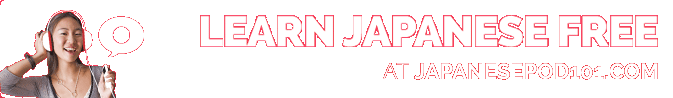Blog / June 2018
-
30 June 2018F.A.Q. : How do I review "kanji to keyword"?
In general it is not a good idea to do isolated kanji > keyword tests. Particularly so if you use the Spaced Repetition System, as you would end up with twice the amount of reviews at the cost of really focusing on completing RTK which is a challenging goal in and of itself!
As Heisig suggested , the kanji > keyword recall will take care of itself. Once you learn words and start reading textbooks etc. this "backward" recall will sort itself out. Sure you may have to look up the characters now and then, but once you do that this "kanji > keyword" link will come easily.
Here is a related discussion on the forum, including quotes from Heisig.
Now, if you REALLY want to test yourself "kanji to keyword"...
Solution 1 : Vocab Shuffle
The Vocab Shuffle modes are a better way to do this because at least you see the characters in context of actual Japanese words. And, you can learn new words.
If you do not use the SRS, and hence you have not added flashcards, use the "RTK Index" option.
If you use the SRS, then it's even better, you'll get a selection of words made of kanji you've successfully reviewed before.
While using Vocab Shuffle simply mouse over the kanji to see a tooltip with the keyword. You can test yourself like that before flipping the card. The kanji are also links to the study page!
Solution 2 : Kanji Review
You can always use the non-SRS reviews which used to be called "free reviews". In this mode you don't need to add flashcards. Enter a RTK range (eg. 20 to 50), or enter a RTK lesson.
Then simply check the "Kanji to Keyword (reverse mode)" checkbox!
-
22 June 2018Small downtimes sunday?
Since I received a few emails about "Error 500" the last two Sundays, it may be useful to see if there is a pattern to it. There's not much I can do right now but if I see a pattern then I can inquire with the web hosting support. It could be other sites hosted on the same server.
So if you see some of these error 500 again this Sunday let me know.
-
13 June 2018Fixed a minor issue with Japanese font selection in Story
On Windows OS + Google Chrome, a Chinese font was used to display kanji in the "Edit Story" and Shared Stories areas. So for example the kanji 誤 ("mistake") would show up in a different form.
This issue does not appear in Firefox, or even Ubuntu + Chrome, so only users on Windows + Google Chrome browser will notice a change. And of course this is only where there are differences between the Chinese and Japanese writing of the same character. Also please note Shared Stories are cached for a long time so unless you vote / unvote or share / unshare a story the fix won't show there for a while.
This issue is fixed. Thanks to Frank for letting me know. Github Issue #137
-
5 June 2018Possible small down times this week
I've got a couple emails last night regarding "HTTP 500 Error". I am not aware of any issues with the server. However I did receive an email today from HostGator (the web host).
The servers are being updated with a new version of "CPanel" (the administrator dashboard). This may cause a few intermittent down times, typically no more than a minute.
Update: The server had some updates; Let me know if you're still seeing some hiccups (error 500) during this weekend.
By Month
- Mar 2025 (1)
- Nov 2024 (1)
- Sep 2024 (1)
- Jun 2024 (2)
- May 2024 (4)
- Apr 2024 (3)
- Mar 2024 (1)
- Feb 2024 (1)
- Dec 2023 (1)
- Nov 2023 (2)
- Oct 2023 (2)
- Apr 2023 (2)
- Mar 2023 (2)
- Feb 2023 (1)
- Jan 2023 (2)
- Dec 2022 (1)
- Nov 2022 (2)
- Oct 2022 (3)
- Sep 2022 (1)
- May 2022 (4)
- Apr 2022 (1)
- Feb 2022 (2)
- Jan 2022 (2)
- Dec 2021 (4)
- Nov 2021 (2)
- Oct 2021 (2)
- Sep 2021 (2)
- Aug 2021 (1)
- Apr 2021 (2)
- Feb 2021 (3)
- Jan 2021 (3)
- Dec 2020 (1)
- Nov 2020 (1)
- May 2020 (1)
- Apr 2020 (1)
- Jan 2020 (1)
- Oct 2019 (1)
- Sep 2019 (1)
- Aug 2019 (4)
- Jul 2019 (3)
- Jun 2019 (1)
- May 2019 (1)
- Mar 2019 (2)
- Jan 2019 (1)
- Nov 2018 (3)
- Oct 2018 (8)
- Sep 2018 (4)
- Aug 2018 (3)
- Jul 2018 (1)
- Jun 2018 (4)
- May 2018 (1)
- Apr 2018 (1)
- Mar 2018 (1)
- Jan 2018 (1)
- Dec 2017 (6)
- Nov 2017 (4)
- Oct 2017 (4)
- Sep 2017 (5)
- Aug 2017 (5)
- Jun 2017 (3)
- May 2017 (2)
- Apr 2017 (3)
- Mar 2017 (7)
- Feb 2017 (10)
- Jan 2017 (11)
- Dec 2016 (6)
- Nov 2016 (5)
- Oct 2016 (6)
- Sep 2016 (7)
- Aug 2016 (3)
- May 2016 (1)
- Mar 2016 (2)
- Jan 2016 (1)
- Dec 2015 (3)
- Nov 2015 (1)
- Oct 2015 (1)
- Sep 2015 (7)
- Jul 2015 (2)
- Jun 2015 (1)
- May 2015 (5)
- Apr 2015 (4)
- Mar 2015 (5)
- Feb 2015 (4)
- Jan 2015 (5)
- Dec 2014 (4)
- Nov 2014 (3)
- Oct 2014 (2)
- Jun 2014 (1)
- Apr 2014 (2)
- Mar 2014 (4)
- Feb 2014 (3)
- Jan 2014 (4)
- Dec 2013 (2)
- Oct 2013 (1)
- Sep 2013 (1)
- Jun 2013 (4)
- May 2013 (1)
- Mar 2013 (1)
- Jan 2013 (2)
- Oct 2012 (2)
- Aug 2012 (1)
- Jul 2012 (2)
- Jun 2012 (2)
- May 2012 (1)
- Mar 2012 (2)
- May 2011 (1)
- Apr 2011 (4)
- Mar 2011 (3)
- Feb 2011 (2)
- Jan 2011 (2)
- Dec 2010 (8)
- Nov 2010 (8)
- Oct 2010 (3)
- Sep 2010 (3)
- Aug 2010 (1)
- Jul 2010 (2)
- Jun 2010 (5)
- May 2010 (1)
- Apr 2010 (3)
- Mar 2010 (4)
- Feb 2010 (2)
- Jan 2010 (1)
- Dec 2009 (5)
- Nov 2009 (5)
- Oct 2009 (1)
- Aug 2009 (1)
- May 2009 (5)
- Apr 2009 (2)
- Mar 2009 (1)
- Feb 2009 (2)
- Jan 2009 (2)
- Nov 2008 (1)
- Oct 2008 (1)
- Sep 2008 (1)
- May 2008 (2)
- Apr 2008 (1)
- Feb 2008 (6)
- Jan 2008 (5)
- Dec 2007 (6)
- Oct 2007 (1)
- Sep 2007 (2)
- Aug 2007 (3)
- Jun 2007 (1)
- May 2007 (5)
- Apr 2007 (1)
- Mar 2007 (2)
- Feb 2007 (1)
- Jan 2007 (4)
- Dec 2006 (3)
- Aug 2006 (1)
- Jun 2006 (3)
- Apr 2006 (6)
- Mar 2006 (8)
- Feb 2006 (1)
- Jan 2006 (4)
- Nov 2005 (1)
- Oct 2005 (4)
- Sep 2005 (1)
- Aug 2005 (11)