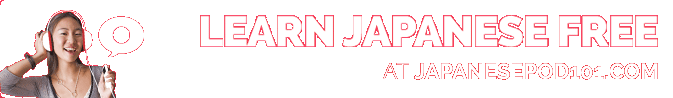Blog / April 2006
-
24 April 2006View stories during a review session
You can now view/edit stories for a kanji directly from the review page. This can be handy if you have trouble remembering some parts of a kanji and want to adapt your story, or check if some new stories have been shared.
Simply click on the keyword displayed at the top left of the flash card to open a new window with the corresponding kanji in the Study area.
Note: you will have to hit the "Reload" button on your browser once in the Review page.I have toyed with opening a popup window for this feature, but it didn't turn out as useful as I thought. It's just one of those ideas that sound better in theory than in practice.
The popup window is never the right size (depending on how many shared stories appear below the kanji). You will often want to move it, or scroll it with the scrollbar, you have to close it, etc. It gets fairly annoying.
The advantage of the popup window was to hide the left side column of the Study page, to focus on the kanji. But in that case you would have been unable to browse to other kanji which are related in order to build a story.
Thus, the keyword link on the flashcard opens the Study area in a new window. Most modern browsers with "Tabbed Browsing" can open that window in a new tab, including Internet Explorer if you use an 'enhanced' version such as Crazy Browser.
Simply click the middle mouse button on the keyword to open the corresponding Study area in a new tab, middle click once again to close the tab. Opera will open new windows in a tab by default, and you can configure Firefox to do the same (that is, always open a new tab for new windows, even with the left mouse button).
-
16 April 2006NHK Japanese Lessons
I've just found out today that NHK Radio is re-running their excellent Japanese Lessons, "Basic Japanese for You" and "Brush Up Your Japanese".
I think there are just over a hundred lessons. It looks like NHK has restarted the series within the past few weeks. So for those like me who missed the bus the first time round, hop on!Tip: if you don't want to install the official RealPlayer or RealOne, look up "realplayer alternative" in Google. I have "Real Alternative 1.45" installed and it works like a charm. Be careful which pack you download, though. Many so called "codec packs" are filled with spyware.
Another solution is to download a spyware-free RealPlayer through the BBC (I haven't tried that one, please don't sue me! :) )
-
12 April 2006Forums a-coming !
I have finally started working on adding a forum to the website! It was on my "to do" list since long, but there were a few things I was wary of.
The main thing I was concerned with was that the forum would take time away from improving the Review and Study areas. But I think at this point the website's core functionality is there and it's working very well.Another concern was that I would loose focus.
The most important thing for me is that I keep the website focused on its primary goal : to help you complete "Remembering the Kanji" Volume 1.
There are thousands of "learning Japanese" forums out there. Interestingly, there are very few resources for those willing to learn to read and write over two thousand kanji, in particular with James Heisig's method.
"Remembering the Kanji" is a self-learning method, and as such it takes a lot of dedication, discipline and patience.
Thus, the primary goal of the forum will be to allow members to exchange tips, advice and encouragement for completing the method.
Another important aspect of the forum of course is that it will allow you to discuss with other members about your goals, interests, etc and keep the motivation going.
Until now, the website has been like a community, but one where nobody can talk to each other (save for sharing stories and tracking each other's progress on the member's list).
I hope the forums will also be a place to practice the kanji that we have just learned, without worrying too much about vocabulary or grammar.
I'm sure with your help we will be able to come up with all sorts of fun kanji games to keep the interest going!
PS: as I read a bit about the history of forums I came upon this interesting article on Wikipedia : 2ちゃんねる ("2channel") is apparently the largest internet forum in the world. -
6 April 2006On (Chinese) readings of kanji
I thought I'd post something that I had written some weeks ago already. It is an index of all the onyomi (音読み) groups, with the kanji count for each group, and corresponding links to the study area.
It's not much, but if you are experimenting with "kanji chains" for remembering the Chinese readings, you might find it handy.
As with the previous update, the tables are sortable, simply click in the column headers. Keep in mind the kanji counts include "Remembering the Kanji" Volume 3.
-
3 April 2006Sortable tables
You can now sort the lists from the Review Summary and the Failed Kanji List. Just click on the column headers in the table to sort the content in ascending or descending order.
The ability to sort the tables is most useful on the Failed Kanji List, where you can sort on the "Remembered" or "Forgotten" columns.If you sort on the "Remembered" column, in descending order, you will see the kanji that you answered correctly several times, but failed probably due to lack of reviewing.
If you sort on the "Forgotten" column, in descending order, you will see the kanji that you failed more than once, and which likely needs more time spent on the mnemonic.
Note : please remember to click the "Reload" button on your browser whenever the website is updated. There are files such as Javascript and CSS Stylesheets which are cached by the browser and which will be outdated until you do a refresh of the page.
-
2 April 2006Small update
There was no clear visual feedback whenever a flashcard was loading on the review page, after it was upgraded to Ajax (see previous post).
In the case of network latency, it would appear as if nothing happened until the next card was loaded. I have fixed that and added a small 'loading' message.
PS: I am aware of a small annoyance currently in Mozilla Firefox: for some reason, you have to click once in the review page before the keyboard shortcuts work.
By Month
- Mar 2025 (1)
- Nov 2024 (1)
- Sep 2024 (1)
- Jun 2024 (2)
- May 2024 (4)
- Apr 2024 (3)
- Mar 2024 (1)
- Feb 2024 (1)
- Dec 2023 (1)
- Nov 2023 (2)
- Oct 2023 (2)
- Apr 2023 (2)
- Mar 2023 (2)
- Feb 2023 (1)
- Jan 2023 (2)
- Dec 2022 (1)
- Nov 2022 (2)
- Oct 2022 (3)
- Sep 2022 (1)
- May 2022 (4)
- Apr 2022 (1)
- Feb 2022 (2)
- Jan 2022 (2)
- Dec 2021 (4)
- Nov 2021 (2)
- Oct 2021 (2)
- Sep 2021 (2)
- Aug 2021 (1)
- Apr 2021 (2)
- Feb 2021 (3)
- Jan 2021 (3)
- Dec 2020 (1)
- Nov 2020 (1)
- May 2020 (1)
- Apr 2020 (1)
- Jan 2020 (1)
- Oct 2019 (1)
- Sep 2019 (1)
- Aug 2019 (4)
- Jul 2019 (3)
- Jun 2019 (1)
- May 2019 (1)
- Mar 2019 (2)
- Jan 2019 (1)
- Nov 2018 (3)
- Oct 2018 (8)
- Sep 2018 (4)
- Aug 2018 (3)
- Jul 2018 (1)
- Jun 2018 (4)
- May 2018 (1)
- Apr 2018 (1)
- Mar 2018 (1)
- Jan 2018 (1)
- Dec 2017 (6)
- Nov 2017 (4)
- Oct 2017 (4)
- Sep 2017 (5)
- Aug 2017 (5)
- Jun 2017 (3)
- May 2017 (2)
- Apr 2017 (3)
- Mar 2017 (7)
- Feb 2017 (10)
- Jan 2017 (11)
- Dec 2016 (6)
- Nov 2016 (5)
- Oct 2016 (6)
- Sep 2016 (7)
- Aug 2016 (3)
- May 2016 (1)
- Mar 2016 (2)
- Jan 2016 (1)
- Dec 2015 (3)
- Nov 2015 (1)
- Oct 2015 (1)
- Sep 2015 (7)
- Jul 2015 (2)
- Jun 2015 (1)
- May 2015 (5)
- Apr 2015 (4)
- Mar 2015 (5)
- Feb 2015 (4)
- Jan 2015 (5)
- Dec 2014 (4)
- Nov 2014 (3)
- Oct 2014 (2)
- Jun 2014 (1)
- Apr 2014 (2)
- Mar 2014 (4)
- Feb 2014 (3)
- Jan 2014 (4)
- Dec 2013 (2)
- Oct 2013 (1)
- Sep 2013 (1)
- Jun 2013 (4)
- May 2013 (1)
- Mar 2013 (1)
- Jan 2013 (2)
- Oct 2012 (2)
- Aug 2012 (1)
- Jul 2012 (2)
- Jun 2012 (2)
- May 2012 (1)
- Mar 2012 (2)
- May 2011 (1)
- Apr 2011 (4)
- Mar 2011 (3)
- Feb 2011 (2)
- Jan 2011 (2)
- Dec 2010 (8)
- Nov 2010 (8)
- Oct 2010 (3)
- Sep 2010 (3)
- Aug 2010 (1)
- Jul 2010 (2)
- Jun 2010 (5)
- May 2010 (1)
- Apr 2010 (3)
- Mar 2010 (4)
- Feb 2010 (2)
- Jan 2010 (1)
- Dec 2009 (5)
- Nov 2009 (5)
- Oct 2009 (1)
- Aug 2009 (1)
- May 2009 (5)
- Apr 2009 (2)
- Mar 2009 (1)
- Feb 2009 (2)
- Jan 2009 (2)
- Nov 2008 (1)
- Oct 2008 (1)
- Sep 2008 (1)
- May 2008 (2)
- Apr 2008 (1)
- Feb 2008 (6)
- Jan 2008 (5)
- Dec 2007 (6)
- Oct 2007 (1)
- Sep 2007 (2)
- Aug 2007 (3)
- Jun 2007 (1)
- May 2007 (5)
- Apr 2007 (1)
- Mar 2007 (2)
- Feb 2007 (1)
- Jan 2007 (4)
- Dec 2006 (3)
- Aug 2006 (1)
- Jun 2006 (3)
- Apr 2006 (6)
- Mar 2006 (8)
- Feb 2006 (1)
- Jan 2006 (4)
- Nov 2005 (1)
- Oct 2005 (4)
- Sep 2005 (1)
- Aug 2005 (11)