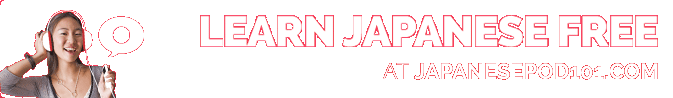Blog / February 2008
-
22 February 2008Minor fixes to the last Study area additions
- "All my stories" list now uses regular links instead of Javascript, so the browser shortcuts like shift-click and middle mousebutton/mousewheel click should work as expected (the last two are used to open a link in a new window, or in a new tab)
- Fixed a minor sorting issue with Last Edited date (thanks Katsuo!)
- On Safari browser : fixed font style in the Review page, Study page and All My Stories list, to display the intended "Mincho" typeface instead of the thick, "Gothic" typeface. -
18 February 2008A poster with kanji on it
It looks like we have a new mascot at Reviewing the Kanji! The kanji literate rodent is the creation of member paddy71 (aka Paddy Duddy) who got in touch with me about his kanji business idea www.kanjiposter.com :
"I came up with the idea of making a poster with all the kanji I was learning on it so I could stare at it while sitting at the office (I work in the graphic design and print industry). Then I decided to laminate it so I could write on it with a dry erase marker."
I couldn't resist posting paddy's detailed instructions for "How to Use the Kanji Poster" :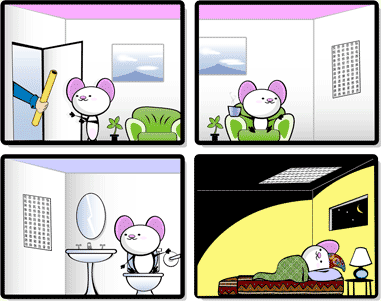
I really like the ad and I thought it could be useful to learners out there. I actually looked for one myself when I was studying RtK, but had no luck back then. Here's to kanjiposter's success! It is the year of the mouse (okay, rat) in Japan, after all ;)
-
17 February 2008Study area, fixes to last update
I've addressed all but one issue related to the last update.
Out of the issues that were mentioned, the one left to do is to change the links in the "All my stories" list so that they work without Javascript, because it prevents the use of the handy browser shortcuts that let you open a story in a new tab (the shift-click and middle-mouse-button-click shortcuts work in nearly all browsers).
I also removed the "public stories" page, and merged the "Stars" and "Reports" options into the All My Stories list. The first click on those columns sorts in descending order, thus most starred/most reported/latest edited stories come first.
-
12 February 2008Updates to the Study area
This update introduces a "My Stories" page as well as a "Published Stories" page, and a slightly updated "Failed Kanji" page.
The "My Stories" page simply lists all your stories, public and private. The "Published Stories" page lets you review your publicly shared stories and also see only those that other members voted on.
Both pages have a layout for printing, where all the extras (page header, footer, etc) are removed so you get an output similar to the RtK book. Let me know how it goes and I'll try to finetune it over time, I need to install some kind of fake printer because I don't have one at home and Firefox for example, wouldn't let me see the Print Preview.
The search box is always available and is auto-focused when the page finished loading.PS: there is a silly bug whereby the pager will not remember the sorting in the stories lists. I need to fix this bad habit of putting updates online just before racing to bed.. this bug will be fixed tomorrow evening if I have time.
-
11 February 2008"My Stories" lists
I'm working on new pages in the Study area where you can get a list of all your stories. You can see private, or public or all of them together. You can also show only the starred ones, or the reported ones so you will be able to see which ones other members liked, or which ones could use a little editing (those that were reported); as was suggested in the forum.
Incidentally that means you will also be able to print out your stories. Technically I'll try to make a good print "stylesheet", so the html pages will print without the header/footer etc; without the need for fancy Adobe Acrobat documents ;)
Should be up this weekend at the latest. -
4 February 2008Review graph is back in IE
The review graph should display again properly in IE6 (and IE7 hopefully, though I haven't been able to test).
Sorry for the lack of news, I have been busy this week-end and still more tonight converting all my to-dos to the "Getting Things Done" system.The past few months I have been excited working on the upcoming Trinity but at the same time there's no denying that I've been slowly coming to a paralysis.
I kept trying to find causes for lack of energy in my sleep habits, food, sport, etc. going round in circles, and it never occurred to me before that I needed to get organized and learn to manage my time better!
One of the last things I tried about a month ago was to convert all my to-dos for the website into a big "mindmap". I thought this would give me a better overview of the progress on the site and the remaining work to get Trinity into a first online version...
BAD IDEA. All it did in retrospect is make me feel even more overwhelmed by the never-ending stream of to do's and potential features. Probably worse is that it was almost unconscious so I had no idea of what was going on.
One key idea in "Getting Things Done" is to define clear "next actions" for every item on the to-do lists. That kept me busy for a good part of the weekend, and I'm still working on it tonight.
Another key concept is to get it all out of your head. I was just sapping my energy by constantly reminding myself of what was NOT done yet.
Anyway, you will probably hear more about this GTD method if it works well for me, hopefully we will see the results...
By Month
- Mar 2025 (1)
- Nov 2024 (1)
- Sep 2024 (1)
- Jun 2024 (2)
- May 2024 (4)
- Apr 2024 (3)
- Mar 2024 (1)
- Feb 2024 (1)
- Dec 2023 (1)
- Nov 2023 (2)
- Oct 2023 (2)
- Apr 2023 (2)
- Mar 2023 (2)
- Feb 2023 (1)
- Jan 2023 (2)
- Dec 2022 (1)
- Nov 2022 (2)
- Oct 2022 (3)
- Sep 2022 (1)
- May 2022 (4)
- Apr 2022 (1)
- Feb 2022 (2)
- Jan 2022 (2)
- Dec 2021 (4)
- Nov 2021 (2)
- Oct 2021 (2)
- Sep 2021 (2)
- Aug 2021 (1)
- Apr 2021 (2)
- Feb 2021 (3)
- Jan 2021 (3)
- Dec 2020 (1)
- Nov 2020 (1)
- May 2020 (1)
- Apr 2020 (1)
- Jan 2020 (1)
- Oct 2019 (1)
- Sep 2019 (1)
- Aug 2019 (4)
- Jul 2019 (3)
- Jun 2019 (1)
- May 2019 (1)
- Mar 2019 (2)
- Jan 2019 (1)
- Nov 2018 (3)
- Oct 2018 (8)
- Sep 2018 (4)
- Aug 2018 (3)
- Jul 2018 (1)
- Jun 2018 (4)
- May 2018 (1)
- Apr 2018 (1)
- Mar 2018 (1)
- Jan 2018 (1)
- Dec 2017 (6)
- Nov 2017 (4)
- Oct 2017 (4)
- Sep 2017 (5)
- Aug 2017 (5)
- Jun 2017 (3)
- May 2017 (2)
- Apr 2017 (3)
- Mar 2017 (7)
- Feb 2017 (10)
- Jan 2017 (11)
- Dec 2016 (6)
- Nov 2016 (5)
- Oct 2016 (6)
- Sep 2016 (7)
- Aug 2016 (3)
- May 2016 (1)
- Mar 2016 (2)
- Jan 2016 (1)
- Dec 2015 (3)
- Nov 2015 (1)
- Oct 2015 (1)
- Sep 2015 (7)
- Jul 2015 (2)
- Jun 2015 (1)
- May 2015 (5)
- Apr 2015 (4)
- Mar 2015 (5)
- Feb 2015 (4)
- Jan 2015 (5)
- Dec 2014 (4)
- Nov 2014 (3)
- Oct 2014 (2)
- Jun 2014 (1)
- Apr 2014 (2)
- Mar 2014 (4)
- Feb 2014 (3)
- Jan 2014 (4)
- Dec 2013 (2)
- Oct 2013 (1)
- Sep 2013 (1)
- Jun 2013 (4)
- May 2013 (1)
- Mar 2013 (1)
- Jan 2013 (2)
- Oct 2012 (2)
- Aug 2012 (1)
- Jul 2012 (2)
- Jun 2012 (2)
- May 2012 (1)
- Mar 2012 (2)
- May 2011 (1)
- Apr 2011 (4)
- Mar 2011 (3)
- Feb 2011 (2)
- Jan 2011 (2)
- Dec 2010 (8)
- Nov 2010 (8)
- Oct 2010 (3)
- Sep 2010 (3)
- Aug 2010 (1)
- Jul 2010 (2)
- Jun 2010 (5)
- May 2010 (1)
- Apr 2010 (3)
- Mar 2010 (4)
- Feb 2010 (2)
- Jan 2010 (1)
- Dec 2009 (5)
- Nov 2009 (5)
- Oct 2009 (1)
- Aug 2009 (1)
- May 2009 (5)
- Apr 2009 (2)
- Mar 2009 (1)
- Feb 2009 (2)
- Jan 2009 (2)
- Nov 2008 (1)
- Oct 2008 (1)
- Sep 2008 (1)
- May 2008 (2)
- Apr 2008 (1)
- Feb 2008 (6)
- Jan 2008 (5)
- Dec 2007 (6)
- Oct 2007 (1)
- Sep 2007 (2)
- Aug 2007 (3)
- Jun 2007 (1)
- May 2007 (5)
- Apr 2007 (1)
- Mar 2007 (2)
- Feb 2007 (1)
- Jan 2007 (4)
- Dec 2006 (3)
- Aug 2006 (1)
- Jun 2006 (3)
- Apr 2006 (6)
- Mar 2006 (8)
- Feb 2006 (1)
- Jan 2006 (4)
- Nov 2005 (1)
- Oct 2005 (4)
- Sep 2005 (1)
- Aug 2005 (11)